











Key features
-
Specifications
Crystal S8 Mini GPS Smart Tracker Bluetooth 5.0 Portable Anti-Lost Reminder Device For Pets Bag Kids Finder Tracking Locator 2025
S8 parameters:
1. Plan: Broadcom
2. Bluetooth: 5.0
3. Material: ABS+Acrylic
4. Battery: Button Battery CR2032 (210mAh)
5.APP: iFindU
6. Working distance: 0-30 meters
7. Standby time: about 6 months
8. Product size: 40*7mm
9. Net weight of the product: 8 g
10. Gross weight of the product: 20 g
11. Color box size: 103*70*15mm
12. Color box packaging box specifications: 39*17.5*28.5cm 150pcs ,3.2Kg
13. PE packaging box specifications: 44.5*19*46cm , 500PCS , 7Kg
14. Product color: Black; White; Blue; Pink (4 colors)
15. Mobile phone support: Android phone 9.0 or above system, Apple phone IOS 9.0 or above system
Product Features:
1. This product is compact, exquisite, and easy to carry. After binding with other smart devices such as mobile phones or iPads, it can be widely used
Prevent loss and search for other items such as wallets, keys, briefcases, pets, gift boxes, etc.
2. Intelligent anti loss and search function: Automatically records the location of lost items. When the device is disconnected from the phone, the software map will automatically record the location and search for location records through the map. When it reaches the effective range, the device and phone will automatically reconnect. Click the search button to easily retrieve lost items.
3. Super power consumption and green environmental protection: Adopting the new Bluetooth 5.0 low-power technology, one CR2032 button battery can last for 6 months of standby time.
Usage steps:
1. Please turn on the Bluetooth function of your phone.
2. Press and hold the iFindU camera button for 3 seconds to turn on the device. After hearing two beeps, enter automatic registration mode.
3. Please click on the+button on the registration interface and bring iFindU close to your phone. iFindU will automatically match with your phone.
After searching for iFindU on your phone, you can change the name yourself and click to connect via Bluetooth.
5. After connecting iFindU to the Bluetooth of the phone, you can start searching for lost items, map positioning, selfies, and finding the phone.
6. To turn off iFindU, quickly press the camera button five times in a disconnected state, and turn it off after hearing three beeps.


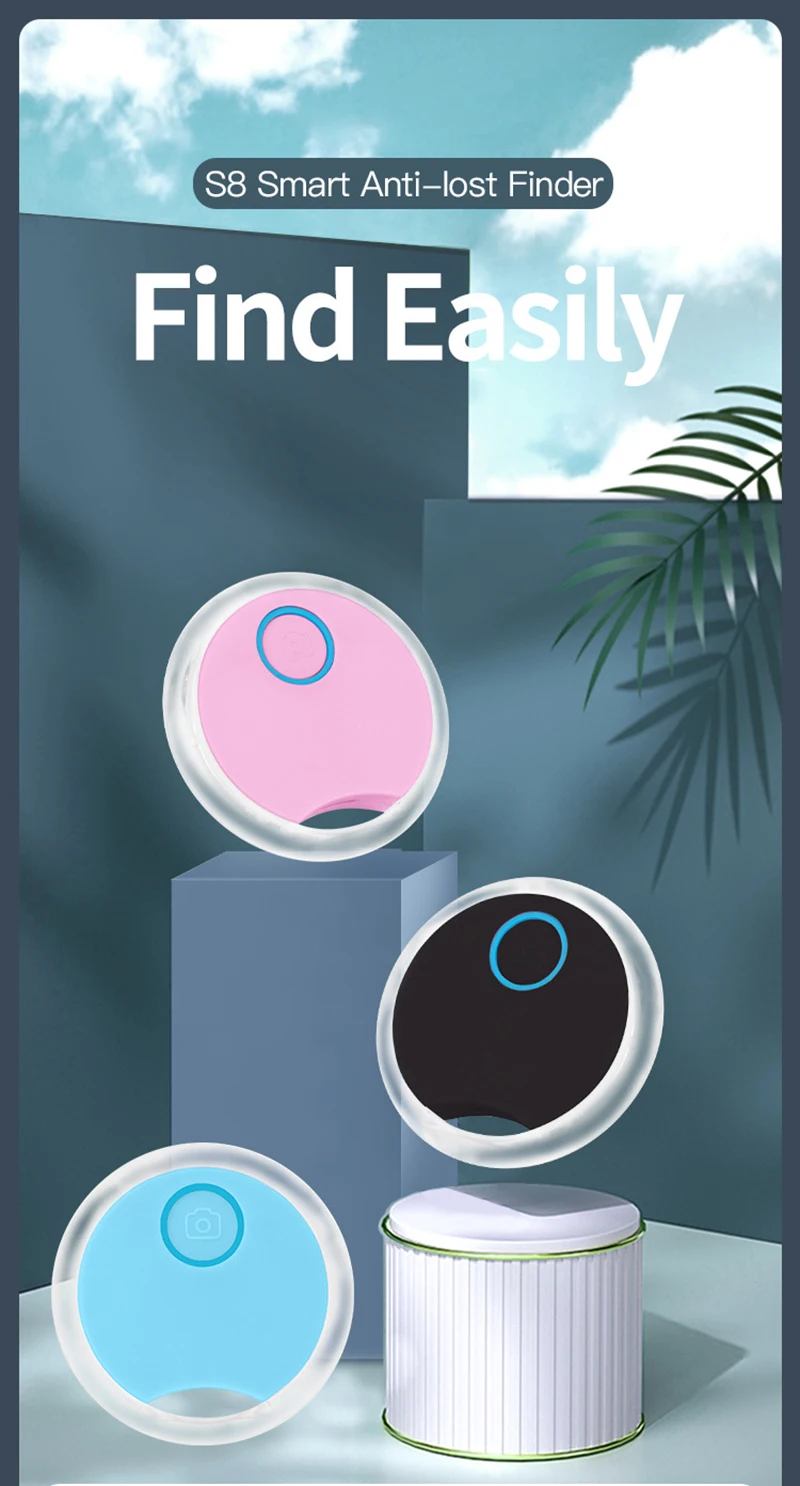
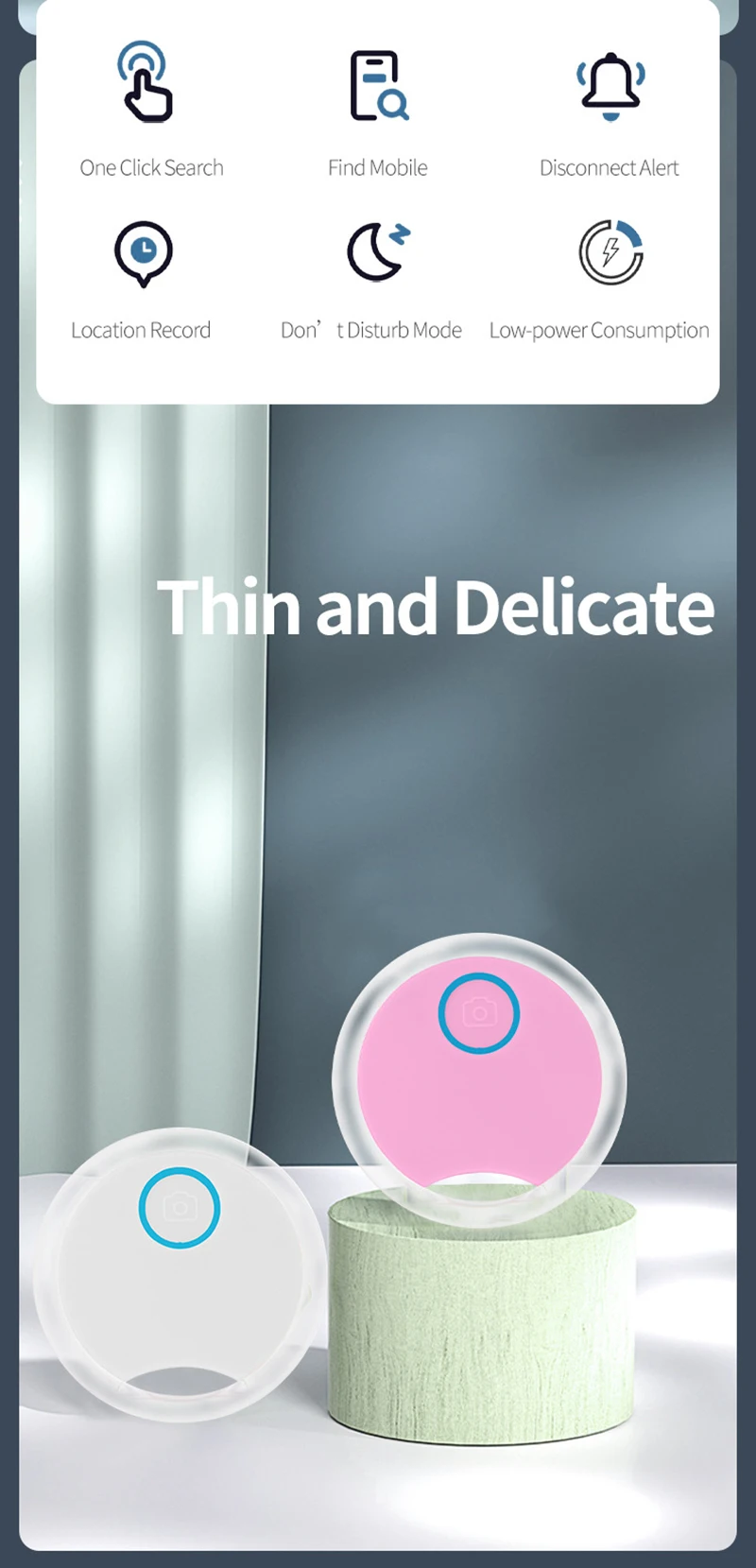
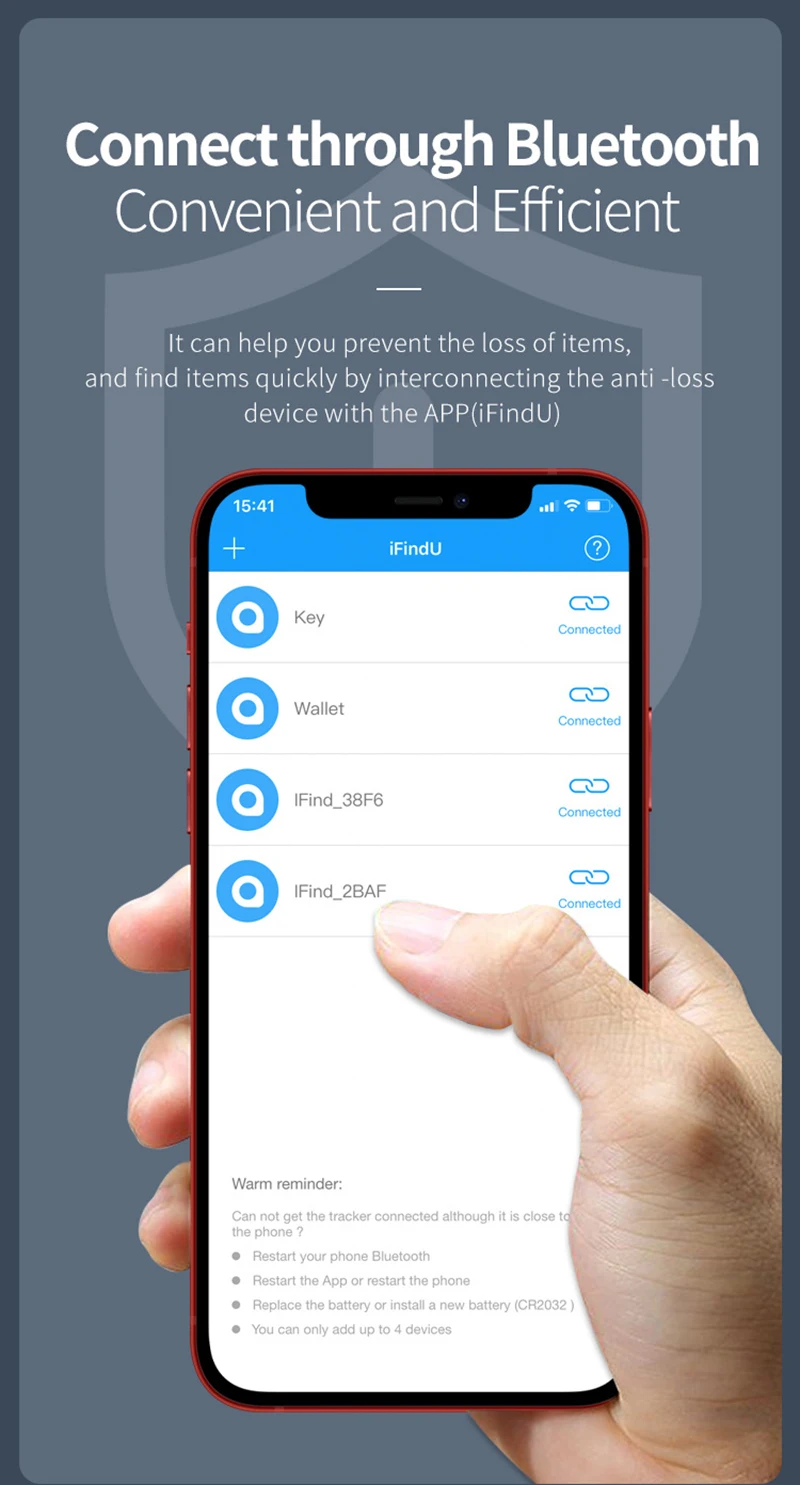
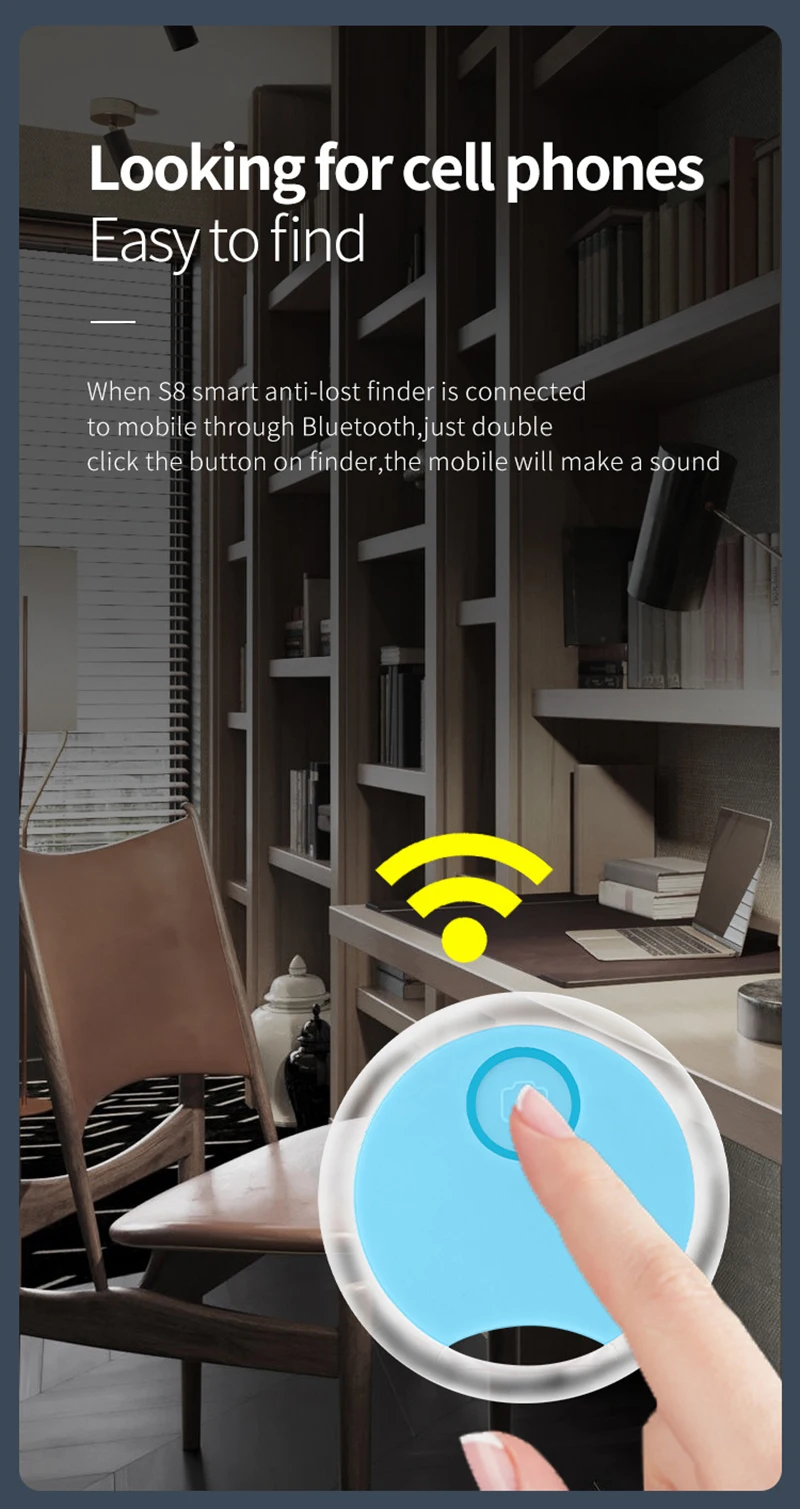
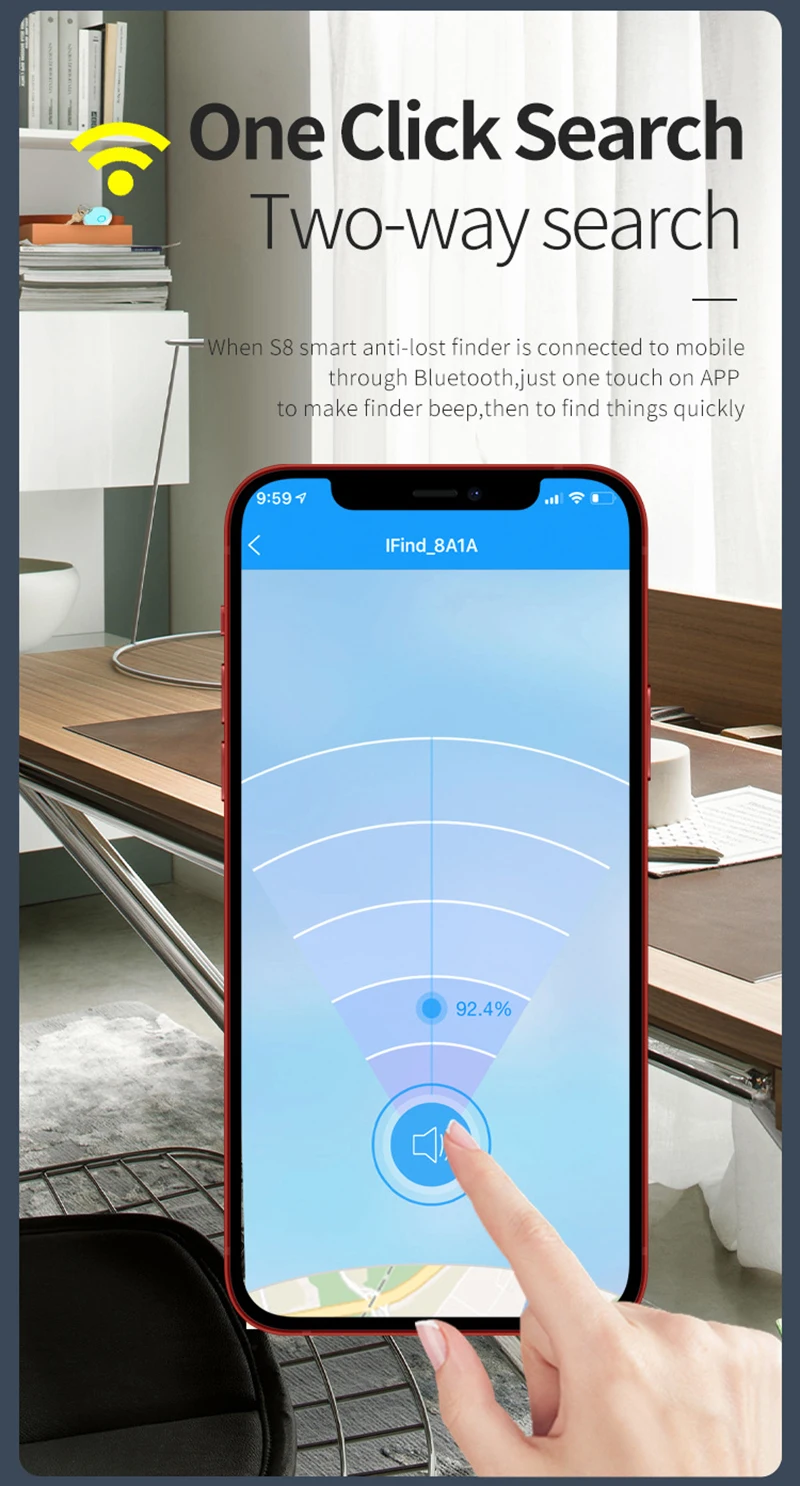
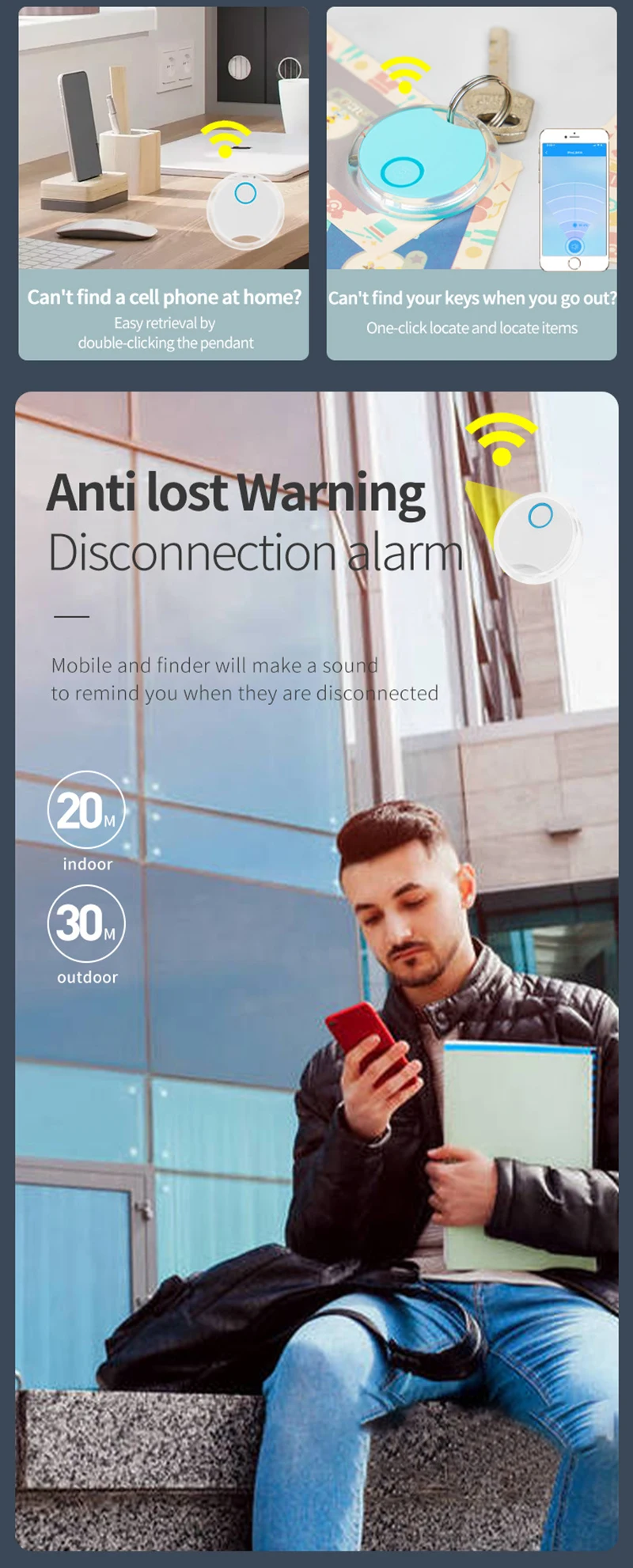
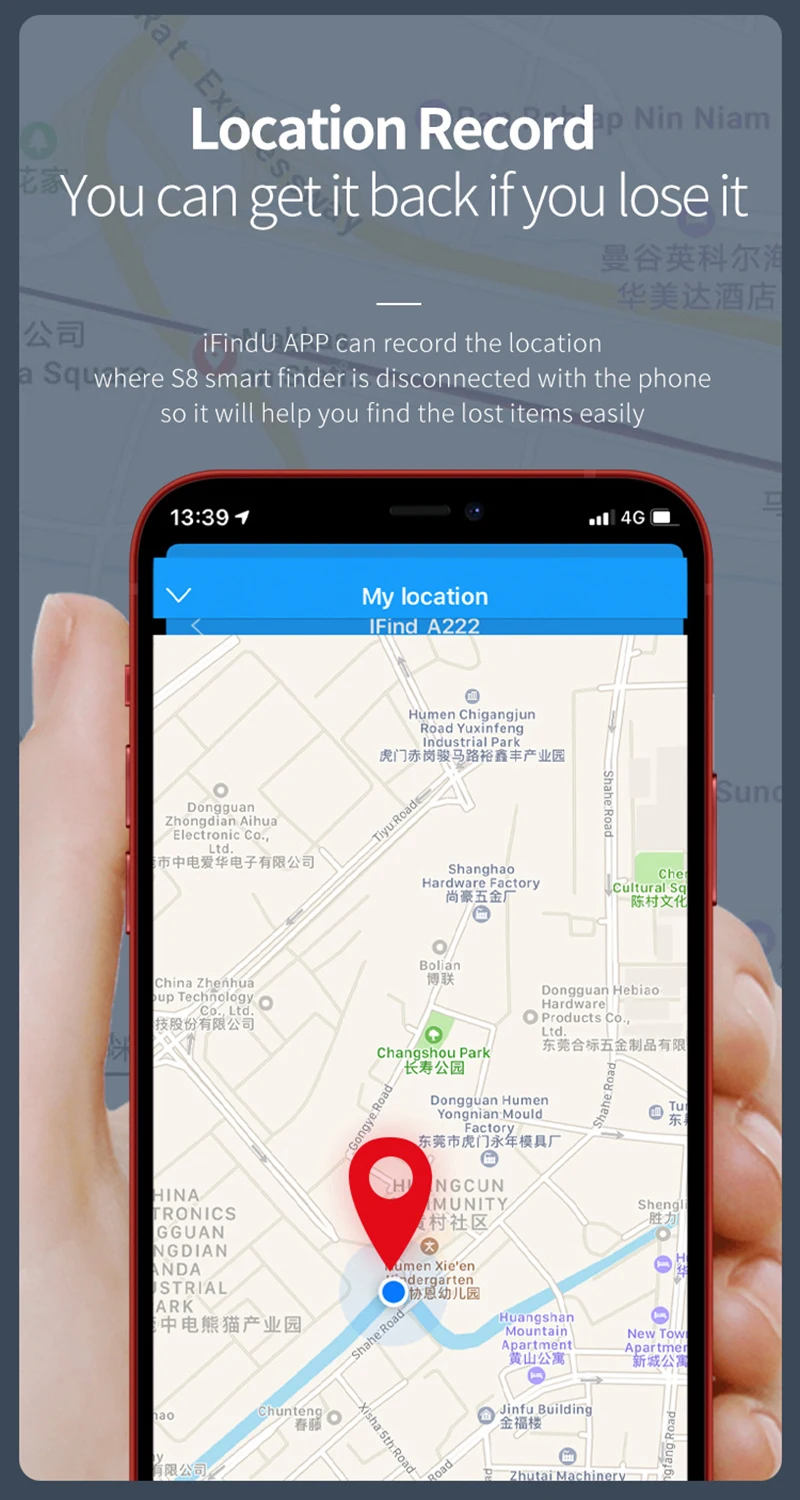
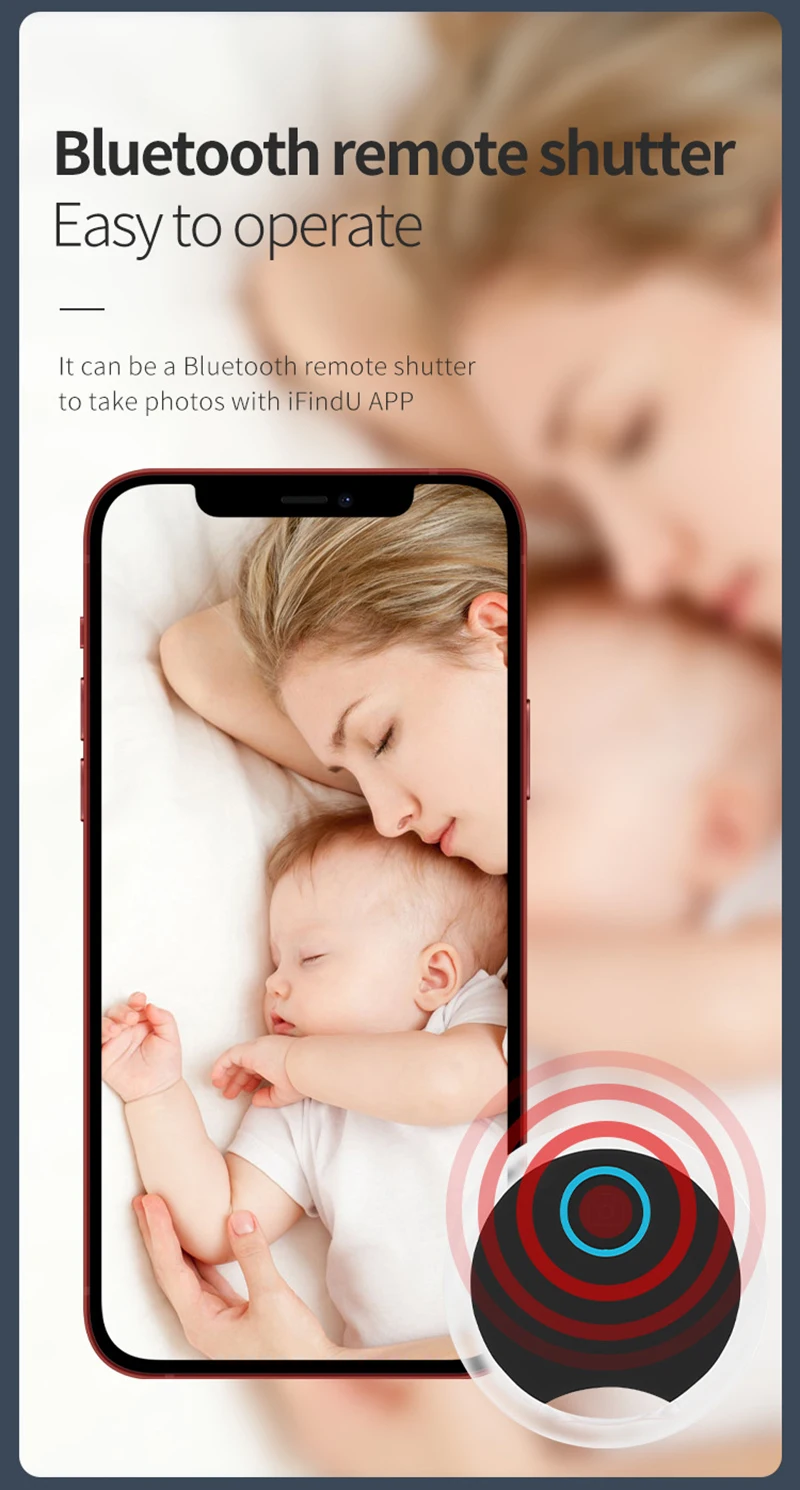


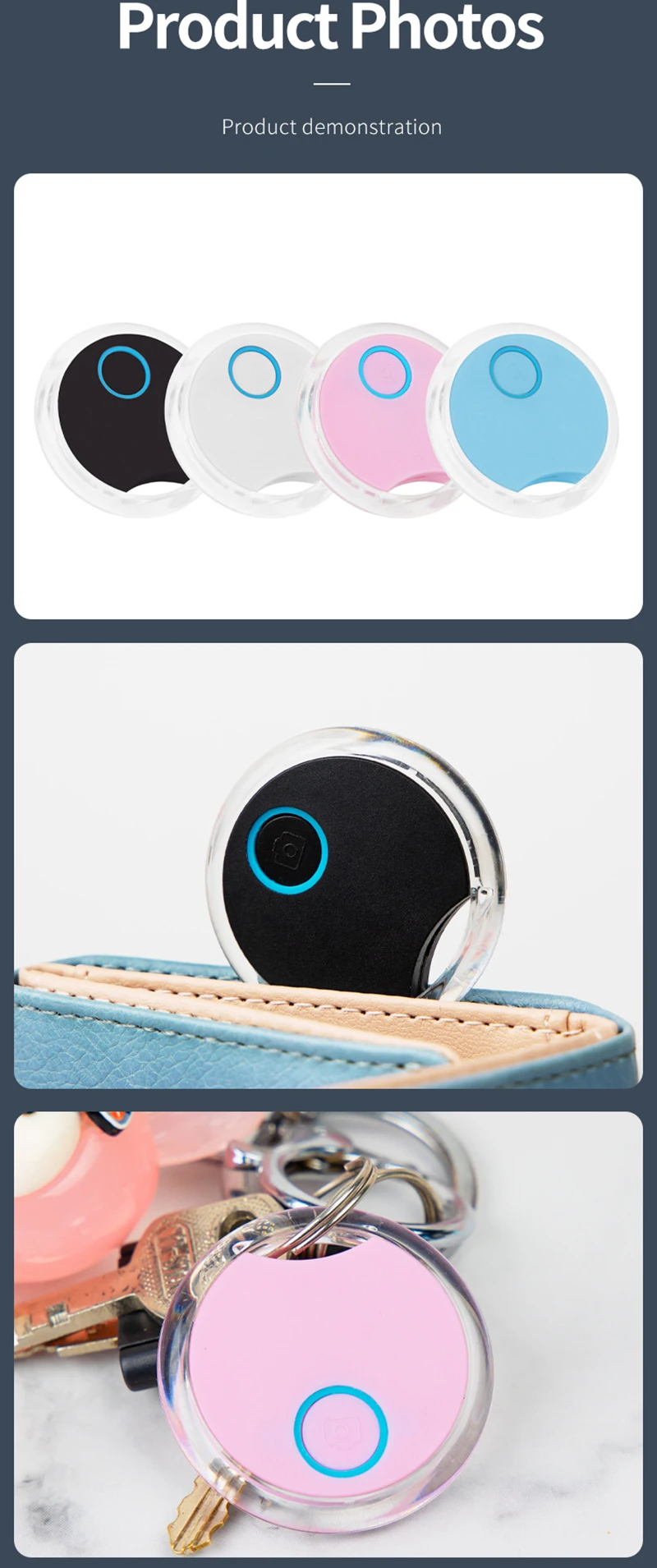



Why Women Love TechTechCove
Smart. Stylish. Reliable. Every product we offer is curated for women who lead, create, and live boldly. Shop confidently knowing you’re backed by fast shipping, free returns, and real support from women who get it.
Pioneering the Future of Tech
Trusted Quality, Affordable Prices























